In 2022, we announced ground-breaking utility for Clone X holders: high quality 3D files and commercial rights, which created a whole new set of opportunities for creators and collectors coming from all industries.
We want to grow the possibilities of creation by expanding and improving the RTFKT 3D Files Library, so most of our holders join as an integral part of the ecosystem we’re building.
That's why today, we want to announce two things:

“3D files are a big part of the gaming mod community, in the future, they will be a big part of everyone’s lives. As 3D printers, VR and AR gains more mass adoption, the need for 3D files becomes a big must”.
In this endeavor, several crucial considerations guide our asset redesign for the collections mentioned above:
1. UV Optimization and Textures:
Craft high-resolution textures with meticulous attention to detail, ensuring a seamless appearance without noticeable seams or compression artifacts.
2. Optimized Polygons:
- Utilize efficient modeling techniques to maintain a reasonable polygon count.
- Implement Level of Detail (LOD) models, enabling assets to simplify gracefully as they move away from the camera, optimizing performance in complex scenes and gaming applications.
- Provide high-resolution compatible assets that can be subdivided at render time, ensuring top-notch quality for high-end renders.
3. Modular Design:
Design assets modularly, allowing users to mix and match components, enhancing versatility for diverse scenes and applications.
4. Compatibility and File Formats:
- Guarantee compatibility with widely used 3D software and file formats.
- At the moment, you will get GLB or FBX formats. More files formats will come in staggered releases as we refine our export processes, which includes MA , ABC, Blend, and USD, catering to various software and applications.
The chart below illustrates the usability of the USD format:

5. User-Friendly Rigging and Animation:
Implement user-friendly rigging for all assets, enabling animators to effortlessly pose and animate them.
6. Quality Assurance:
- Rigorously test assets across different scenarios to ensure optimal performance under diverse conditions.
- Identify and rectify glitches, artifacts, or issues that might arise during usage, addressing problems such as improper subdivision encountered in some of our older assets.
By focusing on these considerations, we aim to provide users with assets that seamlessly align with their creative visions, whether they are pursuing high-end visual intricacy or streamlined integration into gaming landscapes. Our commitment to continuous improvement ensures that our users experience a smooth and productive workflow while realizing their creative ambitions.



Token holders of the collections mentioned above can:
1) Login with their RTFKT account at rtfkt.com,
2) Go to the Inventory tab,
3) Download the 3D files of each item from the collections they own.
Notes
If you don't see the 'Download 3D Files' button on some of your collections, it means that those files are not available yet.
Your Clone X 3D files will still be downloadable from clonex.rtfkt.com > Inventory > 3D Files.
Here's a walkthrough:
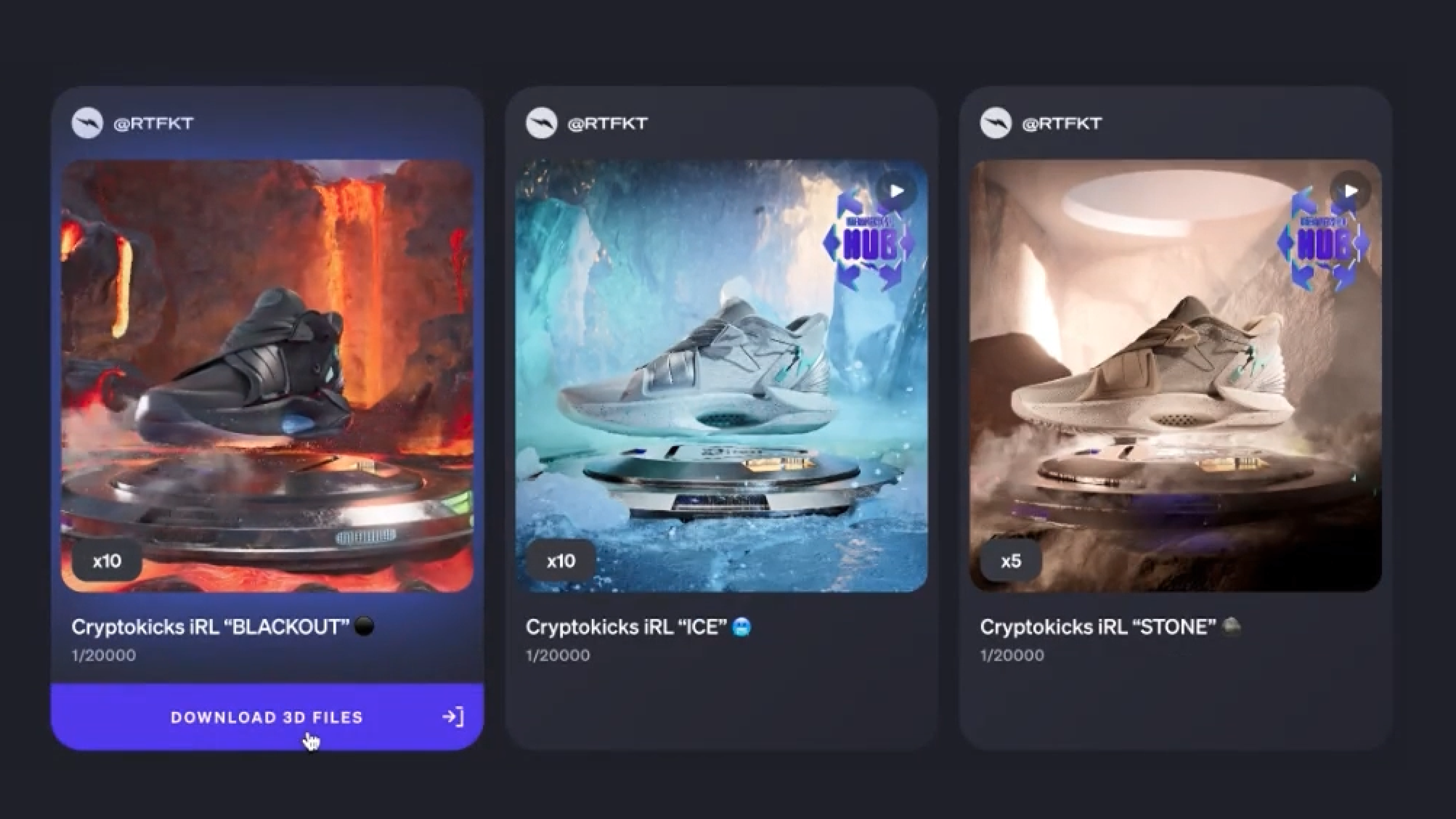
3D renders made by team members Regis and Marsowy, highlighting holders from the latest RTFKT Creators Clone Casting:
The 3D and Visual Teams at RTFKT are responsible for most of the breathtaking content we've seen coming out of RTFKT. These teams own the optimization of 3D files and their release. People with more than 10 years of production and teaching experience.
Creative Director
Chris Lee
Production
Tristan Goodes
Jason Irish
Liviu
Travis Guthrie
Fred Fasse
Jarlan Perez
Marc English
Tech Team
Sam
Rafael Santos
João Lourenço
Maureen Rogister
Matthew Warhurst
Hugo Campino
Kosta Tsamouras
Maximonee
Design
Alexander Martinot
Lamine Drame
Project Manager
Zach Rubenfeld
Product Manager
Andreia Mota
Marketing
RTFKT Creators Team
Technical Support
If you encounter issues with your 3D Files after downloading them, you can use our Discord Ticketing System. Holders are able to reach out to the RTFKT Team by creating a 3D Support Ticket in the #3d-support channel. After creating the ticket, a new channel will be created and you will be tagged. The ticket is completely private and only team members can see it.
Contact
For any other questions you can reach out to us directly at creators@rtfkt.com, or RTFKT Creators X and Instagram accounts.
Useful Tutorials
How to download & customize your Clone 3D files using Clone Tools
How to rig wearables to Clones
How to pose your Clone and make renders
